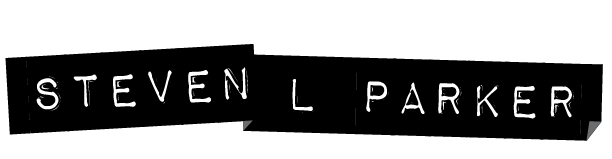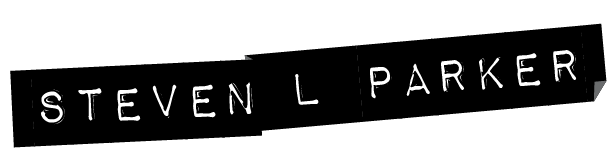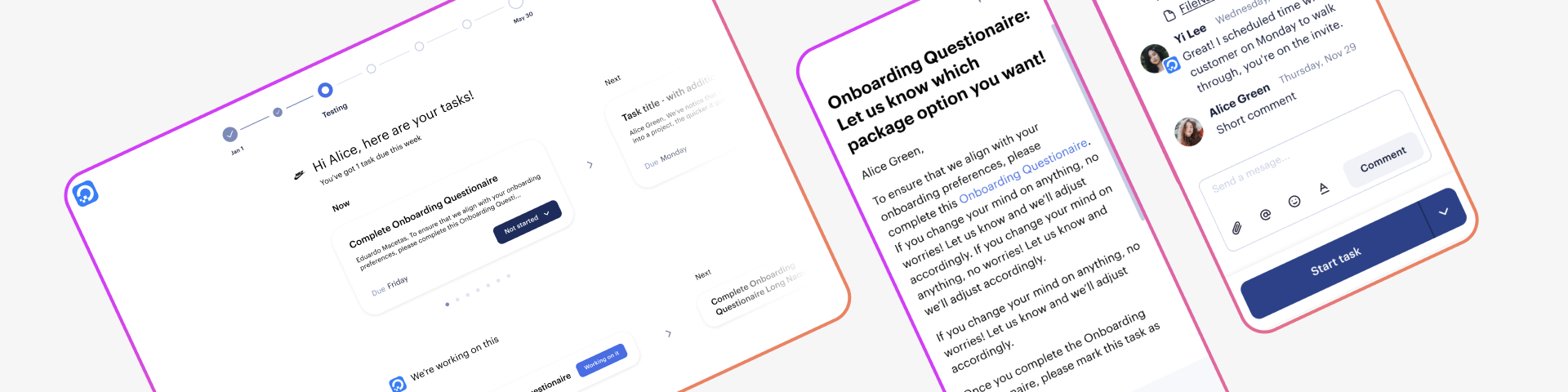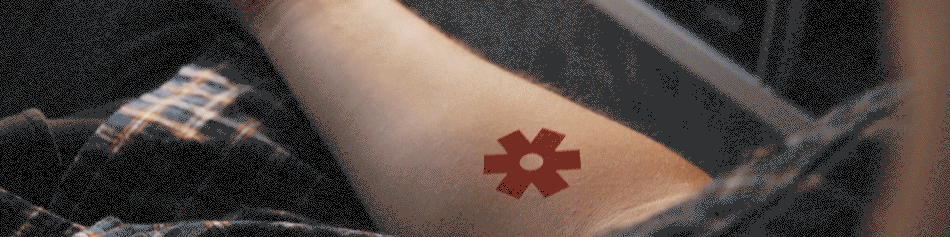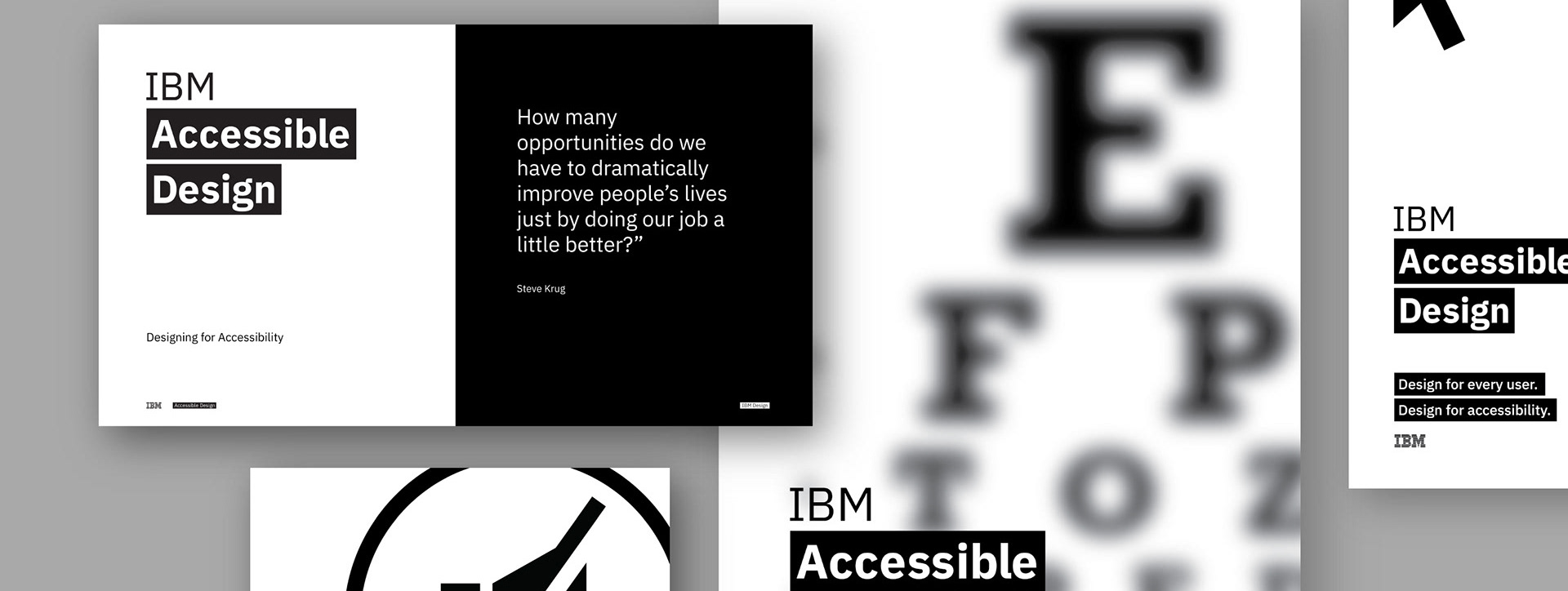Project type
Product design
Role
UX designer
Visual designer
Visual designer
The problem
Lost passwords and forgotten subscriptions have been leaving people locked out, overcharged and in the dark.
The team
Myself (plus a couple users)
What was the password?
"This email is already associated with an account."
When a website tells me I already have an account with them, I know I'm in trouble. Who knew clearing your cookies would lead to such a headache.
With the move towards a subscription based world, users are left on their own to manage, track, and juggle all their accounts. In efforts to make a central location where a user could review, managed and edit all of their subscriptions and accounts, the idea of Cabinet was explored and created.
Research
Through early research I was focused deeply on password managers and their functions. This was what I was personally needing in my life at that moment, and it very negatively impacted my early prototypes.
While I did an initial round of questions users what their needs were, I found that password managers would only hold password and account login information, and this proved to be totally unhelpful to anyone wanting more information.
I needed to create an app that gave user's the ability to edit accounts in one secure place.
User Testing & Scenarios (Round One)
This first round of user testing was very telling and drastically changed the direction of this project.
Despite having some knowledge that users wanted more than just a password manager, I struggled to translate that into the designs. I created 3 scenarios and wireframes for each, and tested users ability to complete the tasks.
It was at this point, I did realized that the function of changing and editing within the application (the password for example) was extremely beneficial.
Direction Change
Entered the wrong password one too many times.
I needed to solve the problem on a desktop first, before moving to mobile. At the time of testing, most users I spoke with were creating subscriptions and new accounts from this medium.
It will be clearer and will help users better understand the purpose of the program, which is to better manage all accounts and subscriptions.
Round #2 of user testing.
Let's Try This Again
3rd round of user testing.
This final round of user testing identified and helped fix the last glaring problems with Cabinet. The plug-in that would help users on external login pages wasn't working yet. People were confused when the application didn't intervene more.
The info groups were struggling too, which helps users input specific emails and information quickly (such as personal accounts vs. business accounts). They were coming last in the creation process, user testing helped me realize that they needed to come first.
Welcome to Cabinet!
Through prototyping and user-testing, Cabinet is formatted to simplify everything from creating new accounts, tracking monthly payments, editing or deleting accounts and even just remembering your password.
Users can edit any of their account's settings within one app.
The app would help users set up future accounts and automatically save the information.
View all subscriptions in one place.
Conclusion
Not logged out yet.
Some time has passed since this project was created. As technology and user trends have changed, I would take the time to explore this idea into three new areas. I would design this same application in a mobile app to allow for easier account creation and management. I would separate what is currently "info groups" into "profiles" that users could switch in and out of, to avoid confusion. And lastly, I would enhance the amount of content provided for each subscription, giving users a better insight into their usage and costs.